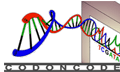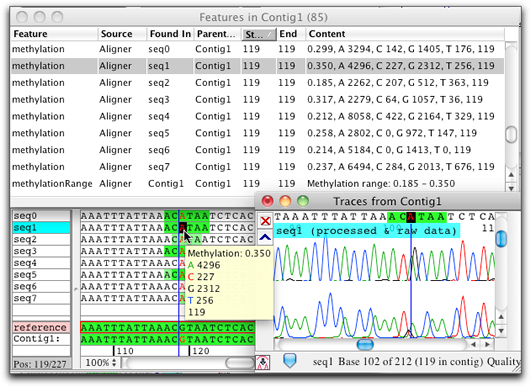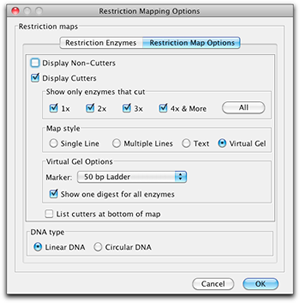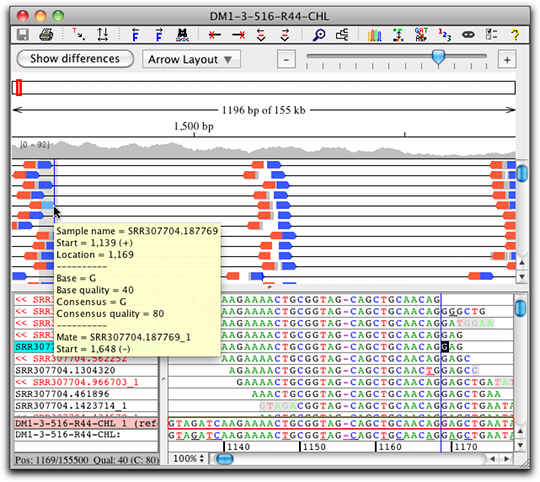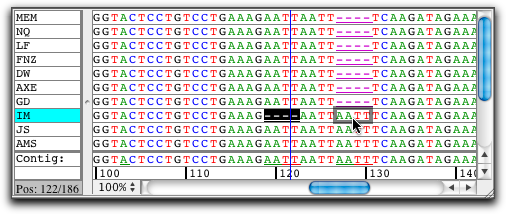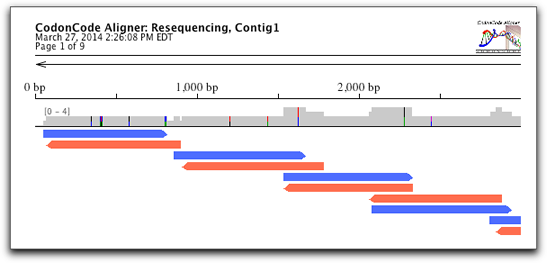What's new in CodonCode Aligner 5
The current version of CodonCode Aligner is 5.1.5. This version includes several bug fixes and improved methylation analysis accuracy.
CodonCode Aligner version 5 added functions to create Bowtie2 alignments and display paired end reads. Additional new features include moving multiple gaps with drag & drop, alignments with Clustal Omega, contig overview printing, and multiple speed and memory improvements for large projects and alignments. CodonCode Aligner 5.1.1 introduced methylation analysis and virtual gels.
Please note that CodonCode Aligner 5 requires a new license key. Version 5 is a free upgrade for all users with a current update and support agreement as of March 27, 2014. Other customers can purchase an upgrade to version 5. License keys for version 5.0 will continue to work with version 5.1.
|
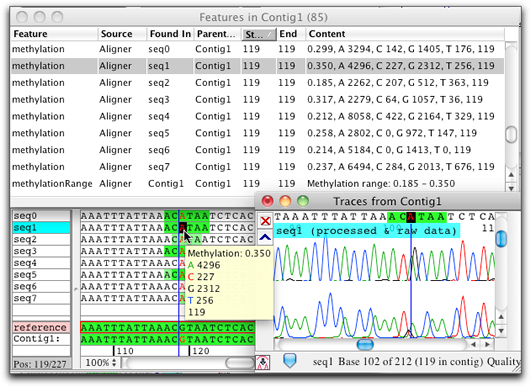
|
Methylation Analysis
CodonCode Aligner 5.1 adds functions to analyze methylation of cytosines after bisulfite modification, PCR, and capillary sequencing.
Methylation results are displayed in our features table that can be exported and used to navigate to the methylated base.
Mouse overs also show the calculated methylation ratio, as well as the intensity of the raw peaks.
Methylation analysis uses raw ABI trace data, which avoids artifacts from trace "normalization" and provides higher accuracy. |
Virtual Gel
As additional display option for restriction digests, CodonCode Aligner 5.1.1 introduces the virtual gel. Gel ladders can be selected, and the gel provides the option to show all fragements in one lane and as separate lanes for each enzyme.
Mouse overs display the fragment size as well as start and end base. Clicking on a fragment in the gel selects this region in other views and enables copying:

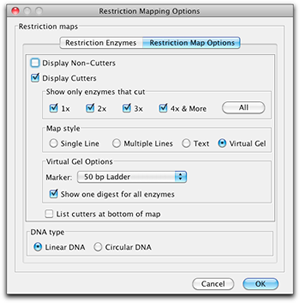
|
 |
|
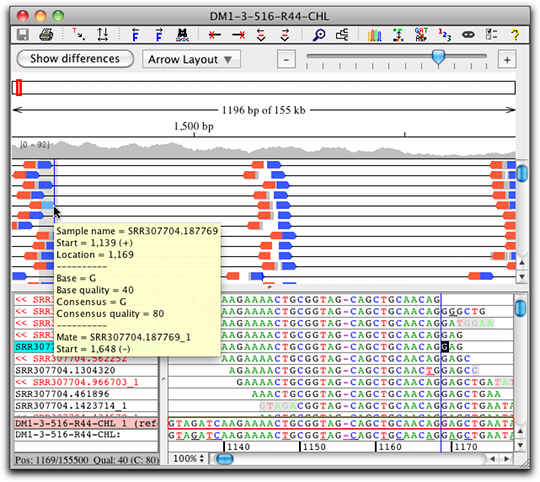
|
Bowtie2 Alignments
In CodonCode Aligner you can now align your sequencing data with Bowtie2.
Displaying Paired Ends
Paired ends can be dislpayed for Bowtie2 alignments. They are shown in the contig overview and mate information for a read can be found in mouse overs. |
Improved gap movement
Editing sample and contig gaps just got easier: You can now move more than one gap at the same time in CodonCode Aligner.
Aligner' s contig view allows you to use drag and drop to move the gaps and gives instant visual feedback of the gap movement. |
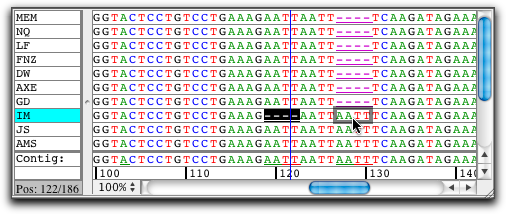 |
|
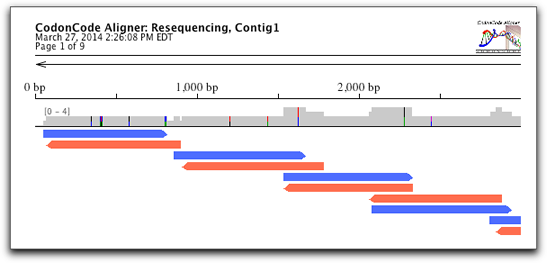
|
Print the Contig Overview
Print the contig overview to get a clearly arranged version of your contig and its samples. The overview can be printed for a certain region of your assembly or for the whole contig. |
Alignments with Clustal Omega
Create alignments with Clustal Omega in CodonCode Aligner. |
Speed and Memory Improvements
CodonCode Aligenr version 5 includes many optimizations for big projects and large assemblies and alignments. Results are a reduction in needed memory and Aligner being noticeable faster. |
CodonCode Aligner 5.1 is compatible with Windows XP - Windows 8.1 and OS X 10.5 - 10.10 (Yosemite).
Interested? Watch the movie showing the new features of CodonCode Aligner 5.0.1.