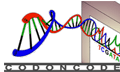CodonCode Aligner Features
CodonCode Aligner includes the following features:
Import and Export
- Import sequence chromatograms in ABI, AB1, or SCF format ; import text files in FASTA, FASTQ, Sam, GenBank, or EMBL format
- Import a subset of samples (e.g. every nth sample, or only samples matching selected sequences in your project)
- Create new text sequences and import from GenBank by accession number
- Export sequences, consensus sequences, alignments, protein translations to SCF, FASTA, FASTQ, NEXUS/PAUP or Phylip
Sequence Editing and Trimming
- Manual editing of sequences and contigs, including delete to sample or contig end and contig splitting
- Automated editing tools: call or remove ambiguities, match consensus, convert low quality bases to N, undo auto-edits
- Fast navigation with toolbar buttons or keyboard shortcuts; user-definable regions of interest
- End clip to remove low quality sequence; remove vector contamination
Sequence Assembly
- Assemble fragments using local, end-to-end, or large gap (cDNA to genomic) algorithms
- Accurate, quality base consensus sequences minimize the need for manual editing
- Assembly by name to build separate contigs for many clones or specimen
- Assemble with Phrap
Sequence Alignment
- Align to reference sequences; align cDNA to genomic DNA
- Create Bowtie2 alignments and display paired-end reads
- Build "contigs of contigs": align contigs to each other with MUSCLE or Clustal
- Go back from the contig alignment to the original traces with a double-click
- Edit the sequence traces, the contig view, or the alignment of contigs, while keeping your data consistency
Sequence Translation
- Show the protein translation for every sequence
- Switch back and forth between showing amino acids and bases
- See translation-based background colors
- Show the protein translation of your consensus sequences for annotated coding regions
Gibson Assembly
- Virtual Gisbon Assembly with up to 15 fragments
- Automatically pick cloning primers
- Manually edit primers to insert e.g. spacers or to adjust the reading frame
- Export primers directly during your experiment.
Restriction Cloning
- Simulate your restriction cloning operations
- View circular and linear sequence maps
- Easily find matching overhangs for vector and insert
- Verify your clone by looking at the reading frame
Restriction Mapping
- Build restriction maps using any combination of restriction enzymes
- Select by size of recognition site, overhang, cut frequency, of manufacturer
- View as single-line or multi-line maps, as text, or as virtual gel
- Select restriction fragments by clicks on restriction maps for copying
RFLP Analysis
- Automatically identify restriction enzymes that produce different gel lanes
- Compare cut sites for samples in a contig
- See and print the expected virtual gel, fragment lengths for each enzyme, or aligned samples with cut sites
Primer Design
- Design PCR and sequencing primers
- Create PCR primers at fixed locations for cloning
- Primers are highlighted in your template sequence for easy recognition
- Each primer can be imported in your project with detailed primer information
- Export primers for ordering
Phylogenetic Trees
- Build Neighbor-Joining trees for your contigs
- Build trees for selected bases only to sort your samples by differences in a specific region
- Split contigs by trees
Mutation Detection and Analysis
- Call secondary peaks in sequence traces
- Sensitive detection of heterozygous SNPs in assembled or aligned contigs
- View and export amino-acid level effects of mutations
- Accurate and sensitive detection of heterozygous insertions and deletions
- Split heterozygous indels into shorter and longer pseudo-alleles
- Subtract wild type traces to reveal mutated alleles
Difference Tables
- Spot differences in your contigs by using the difference tables
- Verify the differences by clicking on a cell in the difference table to navigate to a difference in the contig
- Get an overview of all differences by looking at the condensed version of the difference table
- Only look at differences that interest you by using filters
- Export differences
Customization
- Color bases by nucleotide, sequence quality, or amino acid translation
- Hide bases that match the consensus sequence
- Choose toolbar buttons and buttons styles
- Fine-tune settings through extensive preferences
- Lock, save, or load preference files
- Use scripts to automate repetitive tasks
Methylation Analysis
- Analyze methylation of cytosines after bisulfite modification, PCR, and capillary sequencing from ABI data
- View "raw" ABI trace data
- Methylation analysis uses raw trace data, thereby avoiding artifacts from trace "normalization"
- Get methylation results for individual sequences as well as the observed range for a contig base
This is only a partial list of features. To see what CodonCode Aligner can do, download the free trial version and use CodonCode Aligner with your own data.